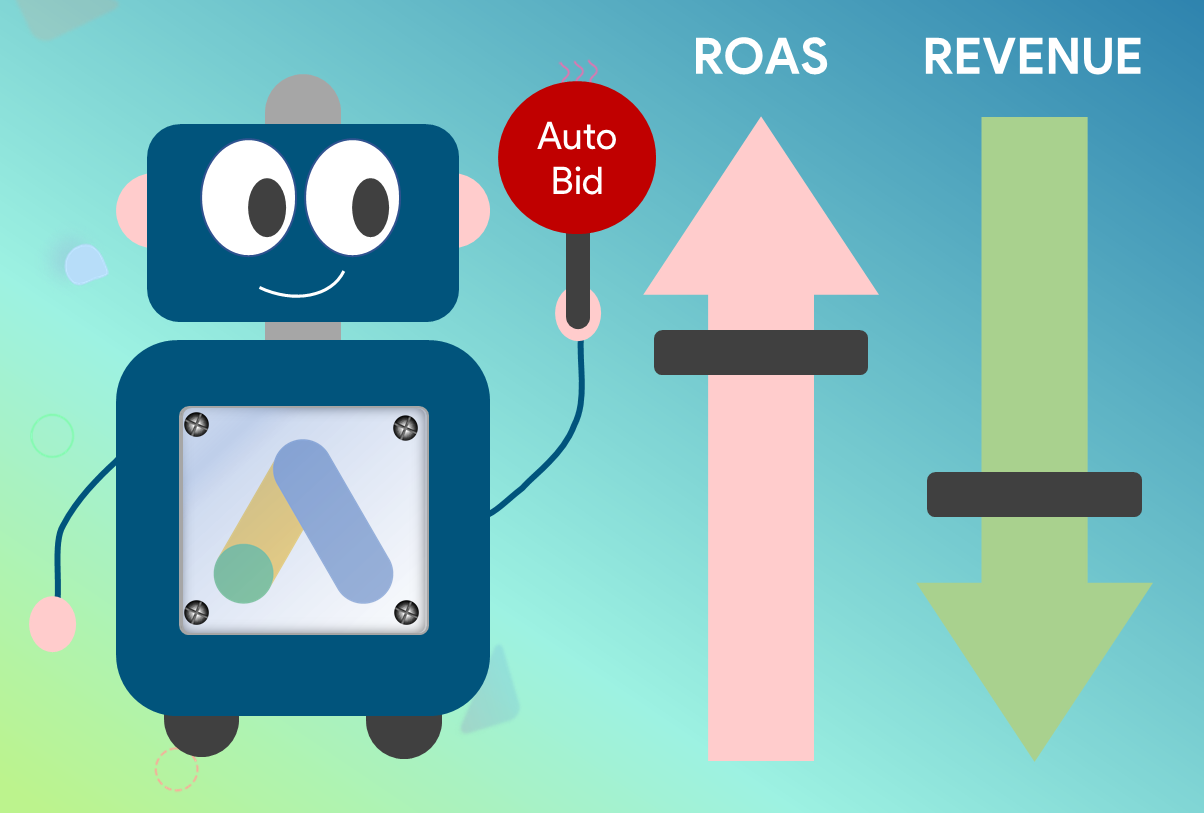
There is a common misconception that setting a Target ROAS for a Smart or Performance Max campaign can instantly increase your performance and revenue. While your ROAS may improve in some instances, it is not guaranteed that it will improve or even achieve your desired Target ROAS.
Setting a Target ROAS can also cause your campaigns to gain fewer clicks, impressions, and revenue compared to their original potential.
In this article, we’ll break down what a Target ROAS is, how it works, and some tips on how to implement it for the best results.
ROAS (Return on Ad Spend) is the figure achieved by calculating how much revenue was generated from a specific keyword ad, ad group, campaign or collective Google Ads, divided by the amount of money invested.
Here’s an example of how ROAS is calculated:
Advertisers often work towards a CPA (Cost Per Acquisition) target or with custom KPIs, but a singular ROAS target is the most popular KPI amongst e-commerce retailers.
That isn’t to say that one singular ROAS target is the best KPI to focus on. Setting one target is incredibly binary, especially for retailers that sell a variety of products from different brands.
Setting one singular ROAS to all your products can slow down or limit your growth. Each product, brand or category usually has different margins built in. This means some products can be profitable at a lower ROAS while some products may require a larger ROAS to achieve profitability.
While most e-commerce advertisers don’t take advantage of the Cost of Goods Sold attribute within their Product Feed, advertisers that do can instantly unlock further and sustain profitable growth.
When the Cost of Goods Sold attribute is included in a Product Feed on the Shoptimised platform, you can instantly insert your live product margin into a Custom Label for use within your Google Ads campaigns. You can add it as an Exact Margin (40%) or Margin Group (21% to 30%).
You can then utilise these Margin Custom Labels within your Standard Shopping, Smart Shopping or Performance Max campaigns to set multiple Target ROAS criteria. We also recommend that you factor in your product Price Bands.
You can add a Target ROAS to your Smart Shopping or Performance Max campaigns as a Google Ads bid strategy. Setting the Target ROAS ensures that your campaign focuses on achieving the figure you pre-set. You can create a Target ROAS bid strategy for one campaign or for multiple campaigns using a Portfolio bid strategy.
Target ROAS can increase CPCs for Search Terms that have a proven history of generating conversions or revenue for Search Terms that include Buying Signals. It will decrease the CPC for more generic Search Terms deemed less likely to convert. Essentially, your bids automatically adjust to increase when potential customers are towards the end of their decision-making process. This means that Google can estimate the expected revenue of each click within the auction in real-time and amend your Cost per Click accordingly.
Not every product can or will achieve your Target ROAS. If Google builds up enough data within your campaign and you choose to add or increase your Target ROAS, your products will lose visibility and the CPC will need to be lowered (in order to reach its new target) to the point where it will no longer win impressions.
For instance, if a product was driving 80% of a campaign’s revenue but at a ROAS 20% under the new Target ROAS applied, this product would end up not driving the same level of revenue at the new Target ROAS that you apply.
Google recommends that you set a target ROAS based on the historical data of Conversion value per cost for the campaigns to which you wish to apply the strategy. If you apply a Target ROAS that is above what your campaign has achieved, you will suffer a drop in revenue. Also, if you set a high Target ROAS to a campaign with no data, you will limit the campaign’s ability to generate impressions, clicks and revenue.
You should also account for Conversion delays within Google Ads tracking. It's not in real-time and can be delayed from 24 hours up to 30 days. Additionally, this will also depend on whether you use Google Ads or Google Analytics tracking.
We recommend changing your target ROAS as little and as rarely as possible. You shouldn't change your Target ROAS more than once every 2 weeks. Whenever you change your Target ROAS, you reset the campaign's learning period which takes up to two weeks.
Based on our work and previous analysis, we have noticed that advertisers tend to frequently change their Target ROAS, not allowing the campaign learning phase to fully happen. This ultimately leads to a drop in performance.
Want to learn more about how to set your Target ROAS right and boost your campaign performance, contact our team here for a 1-1 Demo.
Monthly Subscription