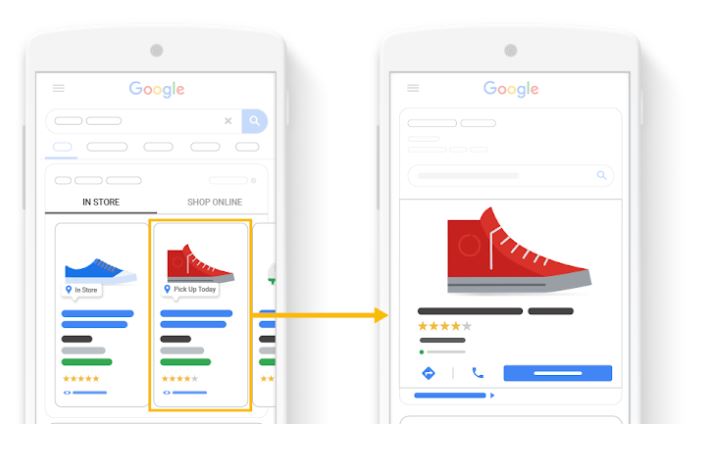
In the past few years, online product searches and Google Shopping have increased massively. Mobile searches for “online shopping” have grown 180% in the 2 past years and 59% of shoppers use Google to research products they plan to buy in-store or online. 74% of in-store shoppers search online for in-store-related information before visiting in person.
Local Inventory Ads are great to grab the attention of local customers online and one of the most effective ways to drive in-store traffic.
This article outlines what the Local Inventory Ads feature is, the benefits and how retailers can use it to reach more customers and boost their sales.
The Local inventory ads feature allows merchants to showcase their products and store information to local shoppers on Google.
When users search for products on Google, they can click on ads and free listings that show the availability of the required products nearby. By clicking on a listing, they land on the Google Local Storefront, a page that describes important information about that specific store such as opening hours, address and directions and in-store inventory.
As a retailer, you need to ensure that your most relevant information is available online and viewable on your Local Storefront. This is crucial because when potential customers struggle to find important in-store or product information, they are likely to find somewhere else to buy their desired product.
1. They promote your in-store inventory
With the Local Inventory Ads feature, you can promote your available stock to let local shoppers and those researching online know what you sell.
2. They help you build your online identity
The Google local storefront feature is your strongest strategy to build your online presence. With more consumers diving into google search before purchase, this is your chance as a retailer to ensure that your online storefront has all the information that a potential shopper needs before they click further and buy.
In addition to your key store information, ensure you provide high-resolution images that will best describe your available stock.
3. You can easily measure your ad performance
You can track the performance of your ads and local listings to see how much impact they have on your online and in-store sales.
o Step 1 – Set up your account
To show your local products in ads and free local listings, you’ll need a Google Merchant Centre account as well as Google My Business (GMB) Locations. For local inventory ads, a Google ads account will also be required. Link your Google My Business Locations and Google Ads accounts to your Merchant Center account to connect information across these sources.
o Step 2 - Enable local inventory ads or free local product listings
Enable local inventory ads or free local product listings in the Merchant Center to make your local products visible on Google.
o Step 3 – Add your business information
This is a crucial step of the process as this is your chance to provide detailed information about your business that will help a potential customer choose your store or your products. For example, highlight that you’re sustainable, that you sell vegan-friendly products or that you offer locally and ethically sourced produces.
o Step 4: Link your Google My Business Account
As simple as that. Link your Google My Business account to your Merchant Centre account to show your products on Google.
o Step 5: Create, register, and submit feeds
This step has 3 important stages to carry out carefully.
o Step 6: Verify your About page
Unless you’re in Germany, Austria and Switzerland, this step isn’t required and you can skip it.
o Step 7: Request inventory verification
Google checks that the submitted inventory information is correct and that it all matches the availability in your store. You can request verification once you’ve submitted all product feeds data.
o Step 8: Set up Google Ads for local inventory ads
Local inventory ads need you to link your Merchant Center and Google Ads accounts. You can then introduce local products into your shopping campaigns.
Contact us today and sign-up for a free trial of our Feed Optimisation tool.
Monthly Subscription