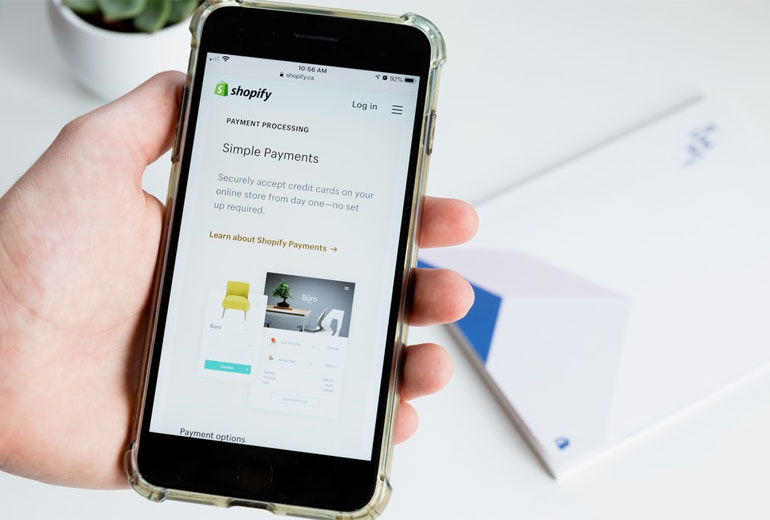
Image Credit: Unsplash @robertocortese
Shopify is an e-commerce platform that allows you to build an online store where you can sell all kinds of products. From simple and straightforward, to powerful and advanced, Spotify is used by a range of users from beginners, entrepreneurs to leading e-commerce brands. In-fact, Shopify is one of the most popular ecommerce platforms in the world across a huge range of sectors. A product feed software can help you create Shopify product feeds and ads in minutes.
Although Shopify is simple to use, when it comes to Google Shopping, Shopify’s simplicity can become a limitation. Shopify users are often either totally left out of the world of product feed optimisation or are often required to download additional Apps which obviously imply extra costs.
When selling online, you want to make sure that your products are appearing within Google Shopping searches and that you are showing potential customers your available products.
This is where a product feed software can come to the rescue. The standard Shopify App is called the Content API, which sends products directly from Shopify to Google Merchant Center. This essentially makes it impossible to get a feed to optimise. And as we know, optimising product feeds is essential to appear on searches, boost conversions and increase your overall sales.
There is an opportunity to keep the simplicity of Shopify for your business while still ensuring that your campaigns are at full potential by creating product feeds for your Shopify site through the Shoptimised Product Feed Optimisation software.
We connect our product feed software to your Shopify store to pull your Product Data, which updates 3 times a day, every day. The Product data is essentially a digital file that contains all the information about your products: titles, brand, price, availability, size, colour are a few of the essential information gathered within your product data. You can learn more about product data in this blog post.
We will generate a product feed that you can optimise and use for Google, Bing, Facebook, Instagram, Pinterest and all major Affiliate Networks and Remarketing Platforms such as Criteo and AdRoll. You can sign up for a free 14-day trial or ask us for free online Demo further explain how the product feed software works. Below is what you should expect
If all of this sounds like a no brainer, then get in touch with the team today! We can go through a demo with you, and you’ll have the chance to ask further questions about how to boost the potential of your Shopify store. You can sign up for a commitment-free trial for 14 days, after which we are sure you won’t do feed optimisation any other way.
Monthly Subscription